InfineonSpice Offline Simulation Tool
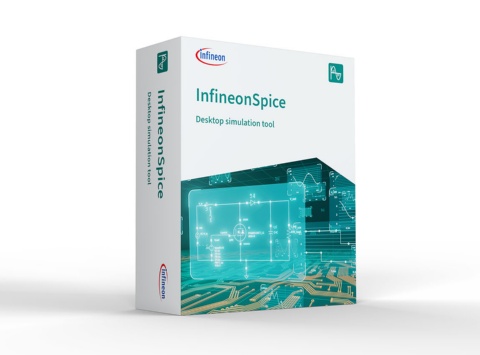
Unlock the full potential of your analog circuit designs with InfineonSpice, a cutting-edge analog SPICE simulator that accelerates innovation and optimizes performance.
About InfineonSpice

With over 30 years of internal simulation engine expertise, Infineon is now offering full-fledged analog SPICE simulator including a one-stop shop for all Infineon SPICE product models. Beside this InfineonSpice is also offering virtual reference designs and a comprehensive library of basic component models.
This powerful tool enables designers to simulate and model complex analog systems, ensuring reliable and efficient performance. As an open tool, InfineonSpice is compatible with all SPICE product models from Infineon and third-party models and is available free of charge.
With its intuitive interface, comprehensive protection of intellectual property and ongoing development, InfineonSpice is the ultimate solution for designers seeking to push the boundaries of analog circuit design and stay ahead of the curve.
- Comprehensive circuit design
- Stand-alone tool for IP protection
- Open software for SPICE components
- Easy to use and intuitive interface
- One-stop shop for Infineon models
- Virtual reference designs
- Quick start guide, and user guide
- Source independent, easy import
- Broad list of basic components
- Customizable widgets and interface
- Transparent in output and help
- Self-contained projects sharing
- Fast & more efficient Design-In
- Improved Time to Market
- Free of charge
- Excellent Spice simulation support
- Application and System Support
- Early access to Infineon components
- Comprehensive IP protection
- Easy to start and intuitive to use
- Reliable long-standing software
- Analog SPICE Simulation
- Transient Simulation
- OP Simulation
- Netlisting
- Different Levels of Fidelity
- All common SPICE variants
Explore more about Infineon Quick Start Guide, which provides step-by-step guidance on creating analog circuit designs using examples of varying complexity. It includes instructions on creating schematic symbols, custom components, and custom model libraries.
Additionally, the User Guide section offers detailed descriptions of GUI components, typical use cases, and feature explanations related to the design environment and waveform viewer. For more information, click here.
