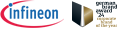Infineon Developer Center Launcher
Infineon Developer Center (former Infineon Toolbox) is the one stop shop for engineers for downloading and design-in of all Infineon development tools, embedded software, services and solutions. It provides two views
- Infineon Developer Center: online repository listing all available tools, software and services
- Launcher: offline utility to manage and update all tools after downloading from the IDC online repository
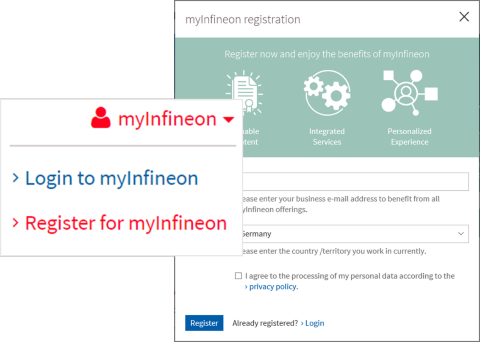
Please register here to myInfineon for exclusive information to speed up your projects.
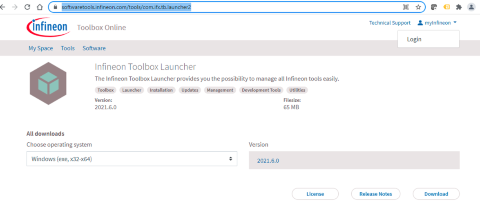
› After registration please login to myInfineon
› Download the launcher utility from Infineon Developer Center online and install it on your computer
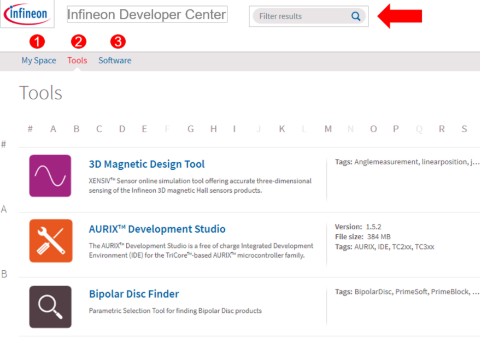
The Infineon Developer Center has 3 types of repositories to be searched
1. MySpace: collaboration space where you can registration your evaluation boards/kits and setup projects teams to share files for fast design-in
2. Tools: development tools like SDKs, simulation tools, configuration tools you install on your PC
3. Software: embedded application software (e.g., device drivers, libraries, code examples) targeted for AURIX™, PSoC™, TRAVEO™ or XMC™ microcontrollers
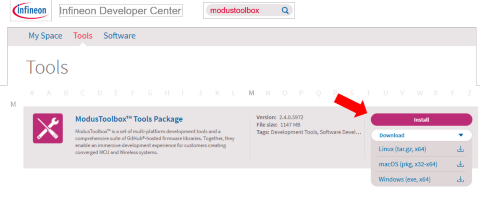
Now search for a tool (e.g., ModusToolbox™) having two installation options
1. Install (recommended): this will install the tool in the launcher utility where you can easily manage all tools and get informed if there is an update
2. Download: use this for downloading the installer for another operating system than Windows (e.g., Linux, macOS, etc.)
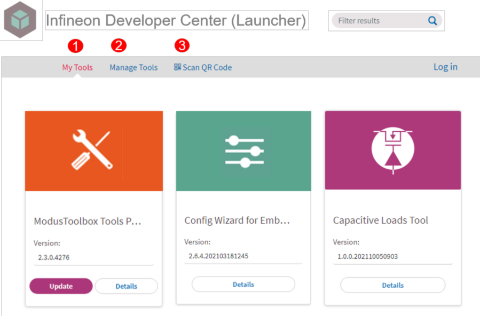
Open the launcher utility on your computer from the Windows Start menu. It has 3 tabs
1. My Tools: here you find all the tools you installed. You start them and get informed about the latest updates
2. Manage Tools: here you can download more tools
3. Scan QR Code: this is for the registration of evaluation boards and new projects in MySpace